Nikon D600 Test Drive
I’ll be honest with you. After handling the Nikon D600 for a few days (test shooting for this review), I was mightily inclined to purchase one myself. I kind of fell in love with the camera. Truly, madly, deeply.
So, if you want to know whether you should invest in a Nikon D600, then you can skip the rest of the review and head to the store right away, shell out your $$$$ and head home with what is essentially an outstanding DSLR that not only pips pretty much every new enthusiast/prosumer level DSLR on the market at the moment.

Thanks to Team Digital, I had the opportunity to test drive the Nikon D600 for a few days. Now, this isn’t going to be a technical review. If you’re looking for detailed specs and the like, there are lots of technical reviews out there that will give you that information. This is going to be a review of my hands-on experience with the D600 and what I’ll say will be from a photographer’s point of view: what it’s like to use it, how it performs across a range of shooting situations, image quality and its new features.
Build and interface
I’ve been shooting with Nikon for more than six years now and currently shoot with the D800, D700 and D7000. Size-wise, the D600 midway between the crop sensor D7000 and the full frame D800/E (or the D700), which means it feel just right in your hands, without handling as if it’s too small, or too clunky. That’s a big plus in my books as I’m quite particular about DSLRs that feel a bit too “small” in my hands.

The button interface is very similar to the D7000, with a few minor tweaks (the ISO and QUAL buttons have been swapped around) and the Live View activation works the same as the D800 instead of the D7000. You now select between still image and video via a flick switch, and then press a button to activate Live View. Much more intuitive, I feel, than the D7000.

Sound effects
The D600 has the quietest shutter in the range of Nikon DSLRs. In comparison to the solid slap of the mirror in previous Nikon DSLRs, the D600 shutter is a ninja. This is a godsend when you’re drive shooting, or shooting for time lapse (using the built-in time lapse feature – but more on that later).
Performance
What impresses me most about the D600 is its ability to record such a wide range of tones. I took the D600 one morning to shoot bridge landscapes, where the light can be pretty contrasty, and the camera was able to capture an impressive tonal range.

It was even able to retain shadow detail when shooting essentially backlit scenes.

One of the big pluses of the D600 is its 24.3 MP. You get plenty of detail to work with, which means greater versatility in cropping your images. Shooting RAW, you’re working with .NEF files of around 27-30MB — not bad in comparison with dealing with 70+MB .NEF files when shooting with the 36MP D800, so you’re less likely to max out your hard drive. If Nikon had released the D600 before the D800/E, it’s likely I would have picked it up instead purely for this reason.

100% crop on image of a seagull.
Where the D600 comes to the fore is its sterling high ISO performance. Coupled with a very responsive autofocus, it’s able to grab focus in low light and give you very usable images at up to ISO 3200; ISO 6400 images could do with a bit of noise reduction work in post-production. Natural ISO ranges from 100 – 6400, with boost modes for ISO 50 and ISO 12800.

ISO 2000
The fact that you can get away with shooting at ISO3200 pretty much means that dimly lit settings aren’t going to be a problem.
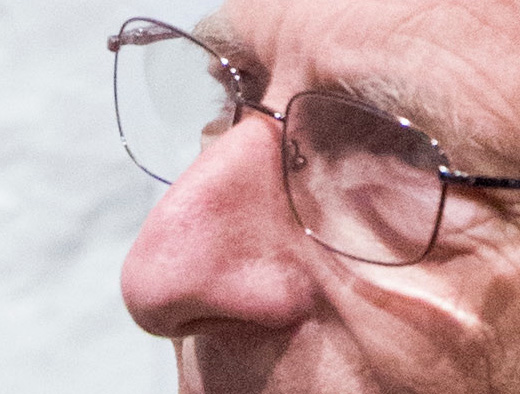
100% crop on ISO 3200

ISO 3200
The D600 uses what Nikon calls “high density” viewfinder autofocus coverage. What this means is that the focus point coverage area in the D600 is a lot smaller and more densely clustered than the D800 and D700, and especially small when compared with the crop-sensor D300 and D7000. In fact, it appears that the D600 uses the same autofocus module as the D7000, but in a full frame viewfinder, hence the smaller area of coverage.

Source: http://forums.dpreview.com/forums/post/42553696
What this means is that you don’t get that many focus area options when shooting in dynamic area focusing or 3D tracking, as you pretty much need to keep the subject more or less centred within the frame. When I shoot with focus tracking, I like to be able to position the subject somewhere else within the frame and use dynamic area focusing or 3D tracking to keep the subject in focus. The smaller autofocus coverage in the D600 limits this somewhat.
This isn’t much of an issue if you’re shooting auto focus single shot, or if you’re focus tracking a moving subject and keeping it in the centre of the frame. In fact, the tightly clustered autofocus point works in your favour in this case.
![]()
The D600 performs beautifully when shooting portraits. If you’re a portrait photographer looking for beautiful soft focus shallow depth of field, the full frame sensor on the D600 will bring a smile to your face. I’m inclined to prefer the D600 as a natural light portrait camera over the D800 because its pixel count means that you can get off more shots without having to think too much about storage after shooting. In fact, I’d say that the D600 makes for an idea wedding/portrait DSLR for those photographers who find the D4 outside of their price range.


Time Lapse
Like the D800/E, the D600 comes with a built-in time lapse feature. All you do is select the interval between frames and the length of time you’d like to shoot the time lapse, and the D600 does the rest. It even compiles the time lapse into a .MOV file for you (you don’t get to keep the individual frames of the time lapse if you use this feature).
The simplicity and ease of use of this feature makes creating time lapse movies very accessible and I can imagine this opening up new ways of recording moving images for photographers. Kudos must go to Nikon for including this in the D600.
Built-in HDR
The D600 also comes with a built-in high dynamic range (HDR) feature – that captures two separate exposures and then blends them into an HDR image. Nikon photographers will already be familiar with Nikon’s D-Lighting function, which lets you expand the dynamic range of images captures in-camera. The HDR feature works only when shooting in JPEG quality, and allows the photographer to choose the range of stops between both images (from automatic stops to up to 3 stops). In my test drive, I shot with the HDR set to a 3-stop difference, and then compared this with processing a Raw image using in-camera D-Lighting.

From left to right: Optimum Exposure, HDR 3 EV, D-Lighting (High)
Visually, the D-Lighting still produces the most vibrant image.
The Verdict
There is so much to like and love in the Nikon D600 that I’ve been singing its praises since the test drive. Billed as a “prosumer” camera that sits somewhere between the consumer D7000 and the professional D800/D4 range, the D600 is a most impressive serious camera, ideal for enthusiasts, semi-pro or professional. Given that the recent slew of Nikon releases have been fairly extreme in terms of megapixel count (the D800/E) or price (the D4), the D600 is Nikon’s way of saying “here’s the ideal camera for photographers serious about their craft but who do not want to invest $$$ in a fully professional body, or who do not need 36MP for their photographs”.
My recommendation? Get it!


No Comments