Shoot, Capture, Create: Lightroom and Photomatix Pro 5 Workshop
Level: Intermediate
Date: Saturday 27 June, 2015
Time: 6.40am – 8.30am (Shoot), 10.30am – 2.30pm (Lightroom & Photomatix Pro)
Cost: $340
Instructor: Seng Mah
Location: North Beach/Marmion (Shoot) and Venture Studios @ Suite 3 (Level 1), High St, Fremantle (Lightroom & Photomatix Pro workshop) | Map
Maximum participants: 12
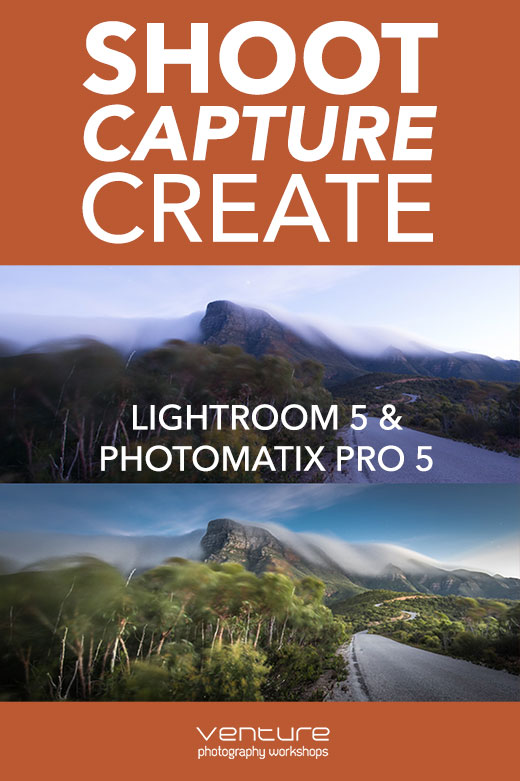
Creating amazing digital photographs requires the mastery of both in-camera techniques as well as a solid understanding of the capabilities of RAW image capture and post-processing in image making. Shoot, Capture, Create is a unique workshop that will show you how to capture imagery with post-production in mind and how you can take advantage of the gamut of features available in Lightroom and Photomatix Pro to transform your captured image into a work of fine art!
This is a very hands-on workshop that will see you photographing a coastal sunrise (yes, you read it right, it’s a 6.40am start) and then working on your images using Adobe Lightroom 5 and Photomatix Pro 5 at our practical session later in the morning. A laptop with Lightroom and Photomatix Pro installed is a must (if you don’t have a laptop, you can also follow the post-processing session with the notes provided).
By completing this workshop, you will learn:
- How to visualise a scene before you photograph it.
- How to set your camera up to capture the dynamic range of the scene.
- Techniques for shooting to Expose to the Right (ETTR).
- Using Exposure Bracketing to capture high dynamic range scenes.
- The advantages of shooting in Raw image format.
- The Lightroom RAW image post-processing workflow.
- Importing your RAW images into the Lightroom catalogue.
- The value of keywording.
- Processing single-frame RAW images in Lightroom’s Develop Module.
- The impact of using local adjustment tools in Lightroom.
- Colour grading and modulation in Lightroom.
- Applying automatic and manual lens correction in Lightroom.
- Fusing exposures using Lightroom and Photomatix Pro.
- The power of the Exposure Fusion mode in Photomatix Pro.
- Best output values (colour space and resolution) for display on the Web and for printing.
This is a workshop that will give you the skills to pursue image making end-to-end, from image capture to post-production completion!
WHAT YOU WILL NEED
- Your camera.
- Wide angle lens (suitable for landscape photography — about 16-50mm for a full frame sensor or 10-35mm for a 1.5/1.6 crop frame sensor).
- A sturdy tripod.
- Spare battery.
- Optional: Filters, including circular polariser and neutral density (ND) filters.
- Camera and lens cleaning kit.
- Laptop (or very portable computer) with Adobe Lightroom 5 and Photomatix Pro 5 installed. (Please note: If you are planning to purchase Photomatix Pro 5 for this workshop, please let us know when you book in as we have a 25% discount code for you to use when purchasing Photomatix Pro 5).
- A basic familiarity with Adobe Lightroom.
- Optional: An external hard drive (portable hard drive).
BUY ONLINE WITH CREDIT CARD/PAYPAL
For information on bookings, cancellations and booking transfers, please view our Workshops Terms and Conditions.
