Have you always wanted to understand and use Photoshop to start bringing your digital photographs to life? “First Steps into Photoshop” is designed for the beginner — it takes you through the main tools you need to get started, and show you the techniques that will get you using Photoshop with confidence and creativity!
Level: Beginner
Date: 20 October 2018
Time: 9.30am – 4.30pm
Cost: $280 inc GST (inc lunch and notes)
Instructors: Ann Leaver
Location: Glyde-In Community Centre, 42 Glyde St, East Fremantle (Map)
Maximum participants: 8
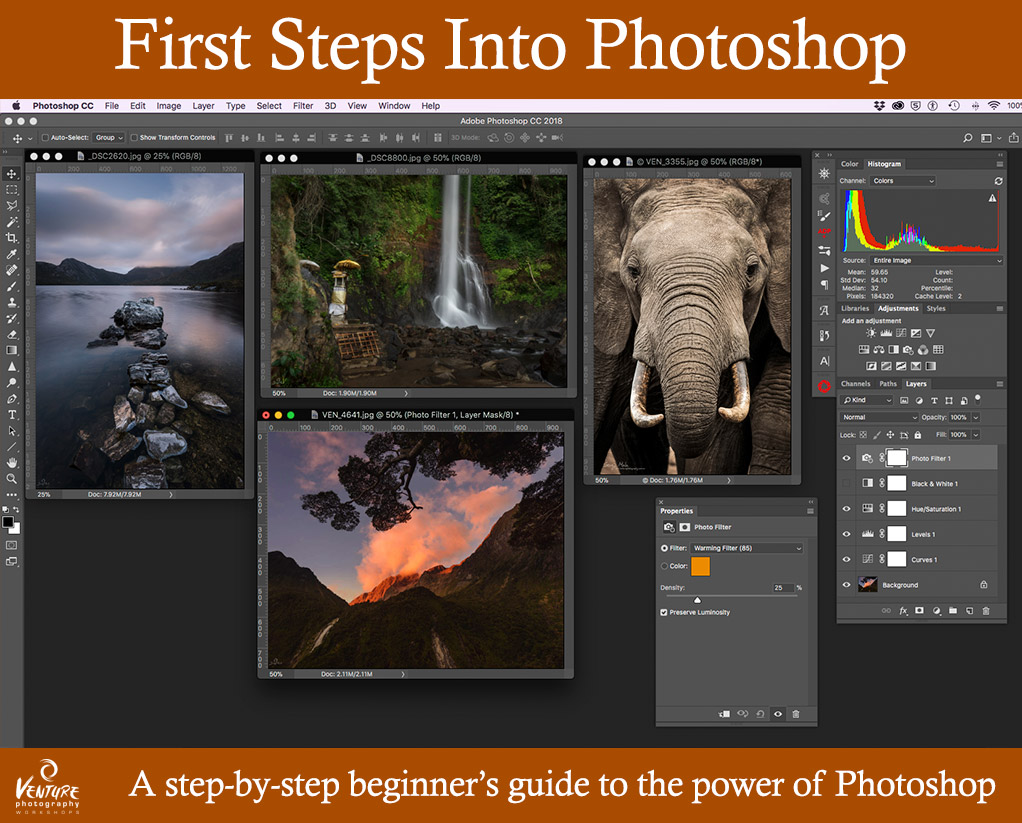
 Take your digital photographs from zero to hero with this one-day workshop that will step you through understanding and using Photoshop. You’ll learn how using Photoshop can make an impact on your images and the kinds of enhancements you can make using the software.
Take your digital photographs from zero to hero with this one-day workshop that will step you through understanding and using Photoshop. You’ll learn how using Photoshop can make an impact on your images and the kinds of enhancements you can make using the software.
Then, step by step, you’ll look at the tools and techniques that can help you make these enhancements. This is a small group workshop, so you’re guaranteed to have time to learn and be supported in your learning about using Photoshop.
What you will learn:
Setting up your Photoshop workspace
- Move tool
- Marquee tool
- Quick select tool
- Crop tool
- Eye dropper tool
- Spot healing tool
- Brush – essentials
- Clone tool
- Eraser tool
- Paint bucket and gradient tool
Using these tools to:
- Create a new image
- Straighten horizons
- Remove dust spots
- Use Auto Curves to enhance your photos
- Colour correction
- Brightness and darken with curves
- Contrast – darken and lighten
- Colour – hue and saturation
- Sharpening
- Noise reduction
Other tools:
- Shortcuts
- Zoom
- Brush
- Opening files, navigating a document
- Sharpening
- Saving your files
- File size and changing file size for media
- Using undo command and reversing actions
- Ready for print
- Dodge and burn non destructively
- Introduction to layers – understanding, how to create, how to add layers, how to work with layers, how to change stacking order of layers, how to change layer opacity, how to free transform on layers
- Introduction to masking
- Introduction to actions e.g. free actions
- Change a background
WHAT YOU WILL NEED
- This is a hands-on workshop, so you’ll need to bring your own laptop, charger and mouse.
- You will need to have Photoshop CC and Adobe Bridge installed in your laptop. If you don’t have Photoshop CC or Adobe Bridge, you can download a 7-Day free trial from Adobe. Note that because this is a 7-Day trial, you’ll need to download it close to the date of the workshop.
- Your laptop needs to have enough processing power to run Photoshop CC. If your laptop is normally slow to work and takes a while to open documents and files, then it may not have enough processing power to run Photoshop CC.
- You’ll need to make sure the scratch disk on your laptop hard-drive is at least 50GB. That it, you need to have at least 50GB free space on your laptop’s hard drive. You may experience performance issues and crashes if you don’t have at least 50GB free space on your hard drive.
- You’ll be working with images supplied to you on a USB so you’ll need to know how to copy the image files from the USB onto your laptop hard drive or external hard drive.
- This workshop assumes that you are already familiar with using a computer and mouse. In other words, you should be able to create folders or directories in your hard drive, and copy files from USB to the folder/directory.
- A mouse is essential for this workshop. We do not recommend using track pads on your lap top for this workshop.
Bookings for this workshop are managed through Eventbrite. To book your place in this workshop, click the button below.
